
INSTRUMENTATION
Rapid Mounts
Rapid Mounts
RAPID MOUNTS
Sulcus Reamers
Sulcus Reamers
Drills and Caddy
Drills and Caddy
Rapid Mount 2mm Well
Drivers
Drivers
Surgical Accessories
Surgical Accessories
Pliers & Forceps
Pliers & Forceps
Bone Expanders
Bone Expanders
Motors / Handpieces
Motors / Handpieces

960-130-000

960-135-000

960-140-000

960-150-000
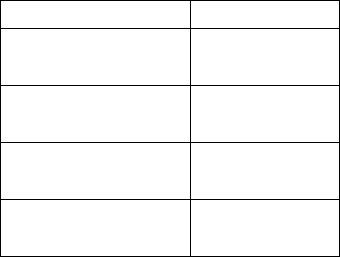
Rapid 3.0
Rapid 3.5
Rapid 4.0
Rapid 5.0
960-130-000
960-135-000
960-140-000
960-150-000
Part Name
Part Number
960-020-000
960-111-020
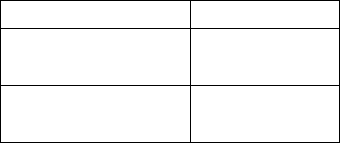
Rapid Lock
Rapid Holding Screw
960-020-000
960-111-020
Part Name
Part Number

HEX
2mm







Fig. 1
Fig. 2
Fig. 3
Fig. 4
- The Rapid Mount is used to place the implant into the osteotomy Fig. 1
- When the Rapid Mount is engaged to the implant, the bottom of the band is located at the top of the hex of the implant and extends 2mm above the implant hex Fig. 2
- The Rapid Lock has a groove at the apex to adjust the retention to the implant Figs. 1 and 2
- The Rapid Holding Screw is another choice to engage the Rapid Mount to the implant Fig. 4
- Other uses for Rapid Mounts:
- As a Transfer Mount when using Hex Abutments
- As a UCLA Abutment
- As a Straight Abutment

RAPID MOUNTS
A
Implant 2 mm below the crest
for Regular TaperLock Abutment
B
Implant Hex at the crest for
Short TaperLock Abutment
C
Implant Bevel at the crest
for Hex Abutment
- To place the implant 2mm below the crest, fully submerge the top of the band even with the crest (for regular TaperLock abutments) Fig. A
- To place the implant even with the crest, submerge until the bottom of the band is even with the crest (for short TaperLock abutments) Fig. B
- To place the implant above the crest, insert the implant until the bottom of the Rapid Mount reaches the crest (for Hex Abutments) Fig. C
Rapid Mount
W3

960-003-003

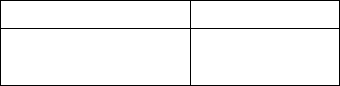
Rapid W3
960-003-003
Part Name
Part Number

- Insert the Rapid into the implant making sure the male hex of the Rapid engages the female hex of the implant
- Once the hex has been engaged, pressing down slightly try to rotate the Rapid right and left. This slight movement will allow for the ring to settle in the implant and maintain the connection secured



- Thread-In Technique:
- Hex Driver with Thumb Knob
- Hex Driver and Wrench
- Latch Driver